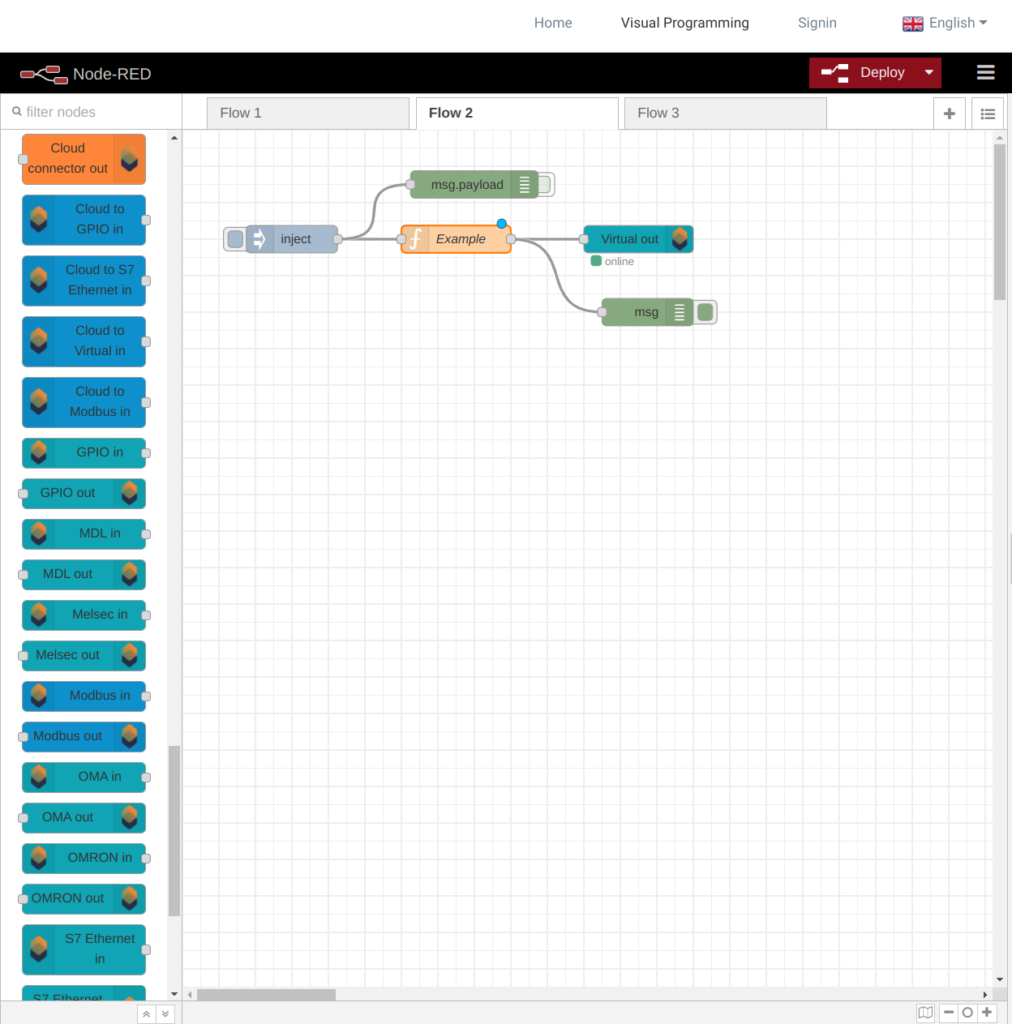In this example we will build a simple application, where we simulate sensor data using Inject node. Then we create a parser to handle the data to be compatible we Virtual Interface Node.
Step 1. Add nodes and connect them
Inject Node,
Function Node,
Virtual Interface,
Debug Nodes,
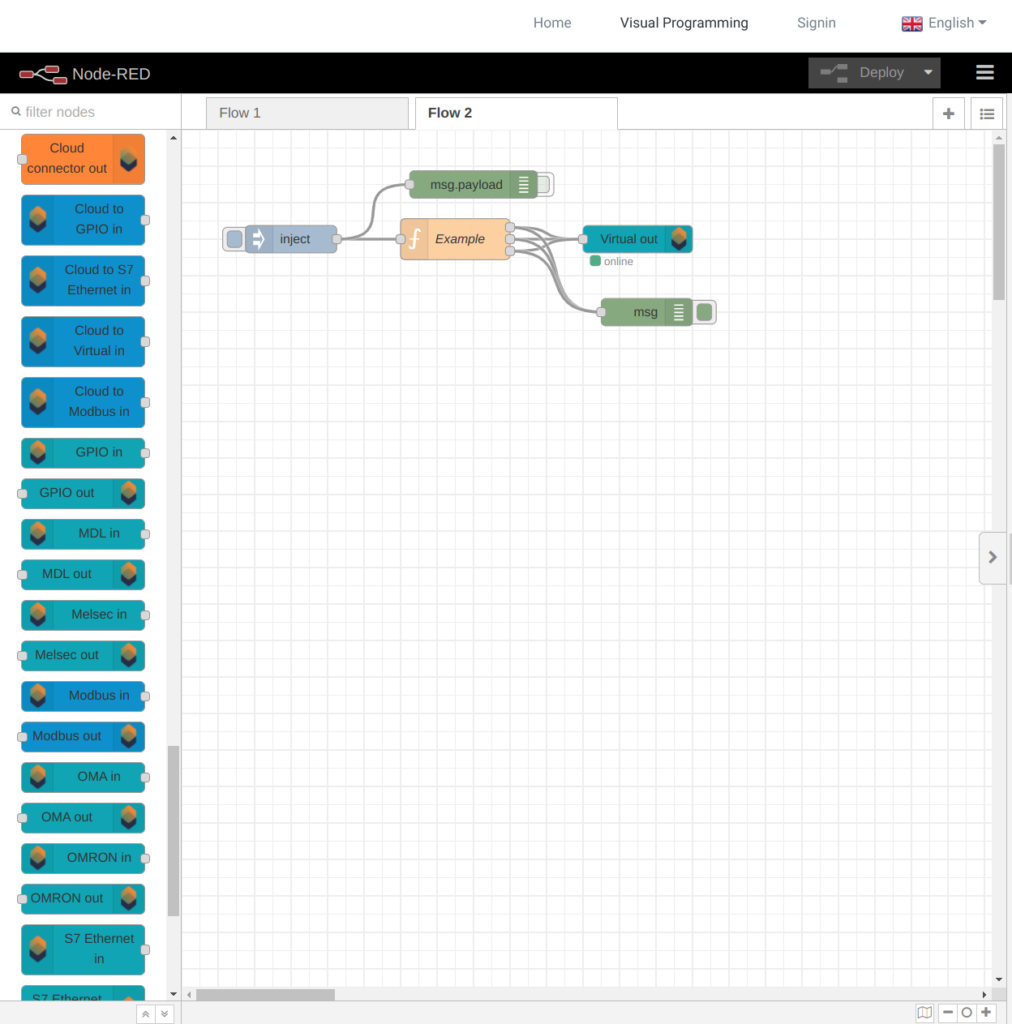
Step 2. Configure Inject node
Select Json and paste this Json:{"bat":2000,"temp":23,"hum":68}
Simulates a Battery power Temperature Sensor.

Step 3. Configure Parser
Code use:var payload = msg.payload;
var msg0={
"variable":"bat.rawValue",
"value":payload["bat"]
}
var msg1={
"variable":"temp.rawValue",
"value":payload["temp"]
}
var msg2={
"variable":"hum.rawValue",
"value":payload["hum"]
}return [msg0,msg1,msg2];
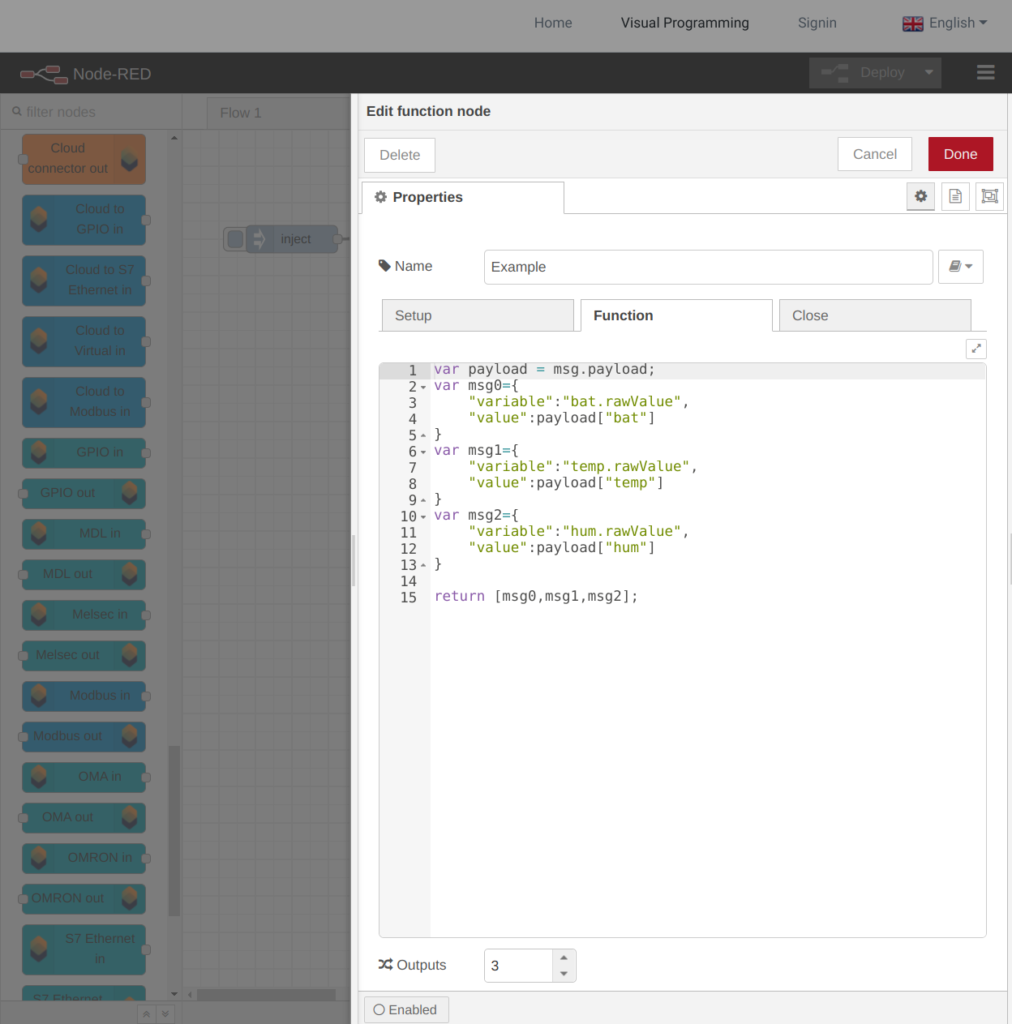
Step 4. Configure Virtual Interface
You need to make sure that the names used on the Parser and on the Virtual Interfaces are the same.
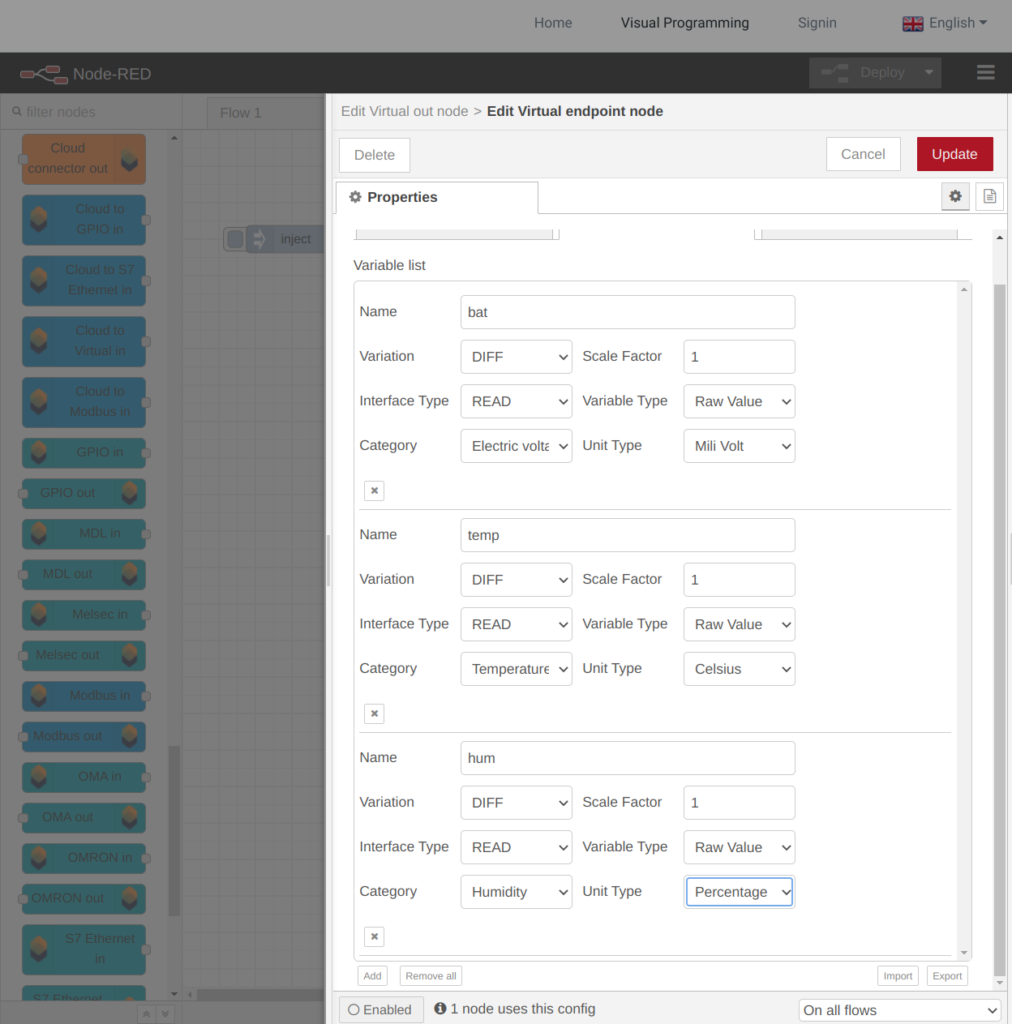
Step 5. Deploy Flow
You can download this flow here, and import into our Visual Programming.