If you didin’t add the LoaraWan devices on Lumit.io LoraWan Server, click here.
Step1. Create Lora Server node
| 1 | Add new Lora-serve endpoint |
| 2 | Set node Name |
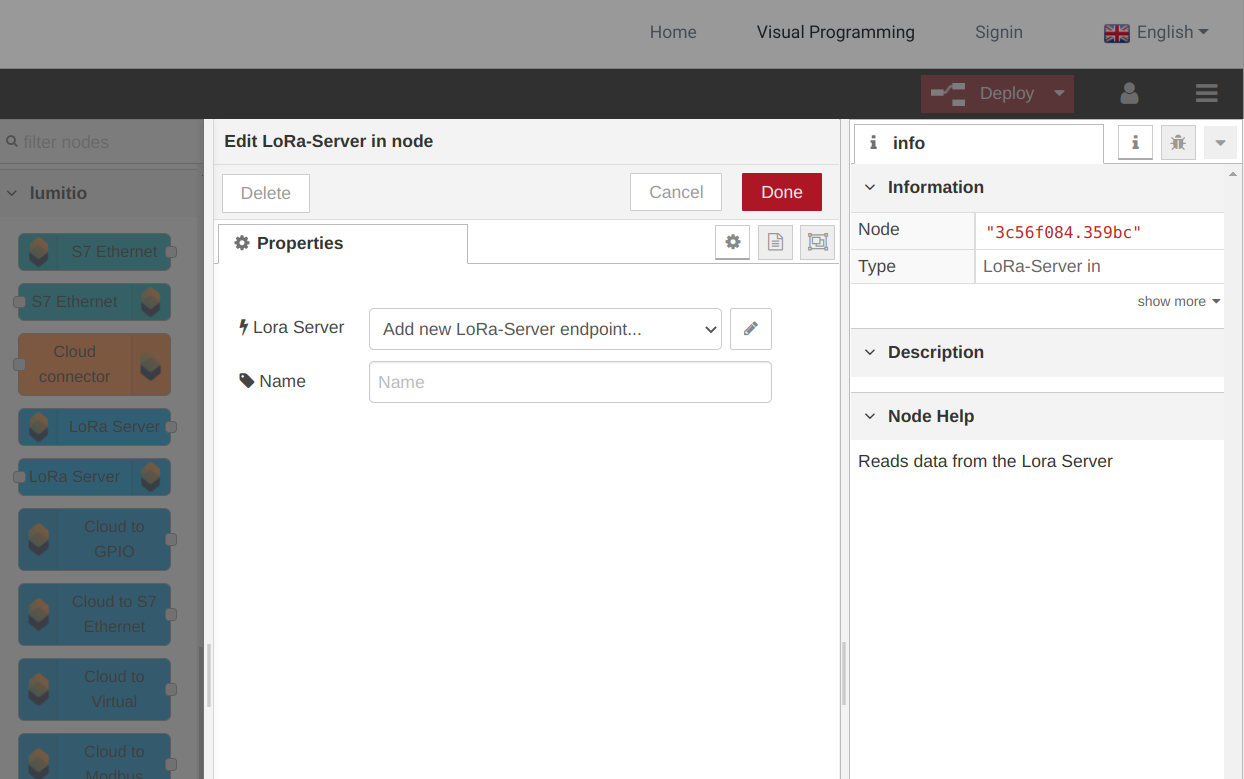
Step 2. Now we need to create LoraWan Device parser for the sensors you add before on Lumitio LoraWan Server
Add into your workspace the function node and write the parser (Example code for Ursalink EM300 sensor).
data = JSON.parse(msg.payload);
if (data.devaddr == "0007848E")
{
bytes = Buffer.from(data.data,'hex');
// Decode an uplink message from a buffer 03 67 DE 00 04 68 59
// (array) of bytes to an object of fields.
var aux;
var temp;
var hum;
var dataOk=0;
var channel = bytes[0]
var bat=data.battery
bat = bat.toFixed(0)
if (bytes[0] == 0x03 && bytes[1] == 0x67)
{
aux = (bytes[3]<<8 |bytes[2])*0.1
temp=aux.toFixed(1);//temperature,units:℃
dataOk=1;
}else{
dataOk=0;
}
if (bytes[4] == 0x04 && bytes[5] == 0x68)
{
aux = bytes[6]*0.5
hum=(aux).toFixed(1);//Humidity,units:%
dataOk=1;
}else
{
dataOk=0
}
if (dataOk)
{
var msg0={
"variable":"bat.rawValue",
"value":bat
}
var msg1={
"variable":"temp.rawValue",
"value":temp
}
var msg2={
"variable":"hum.rawValue",
"value":hum
}
return [msg0,msg1,msg2];
}
}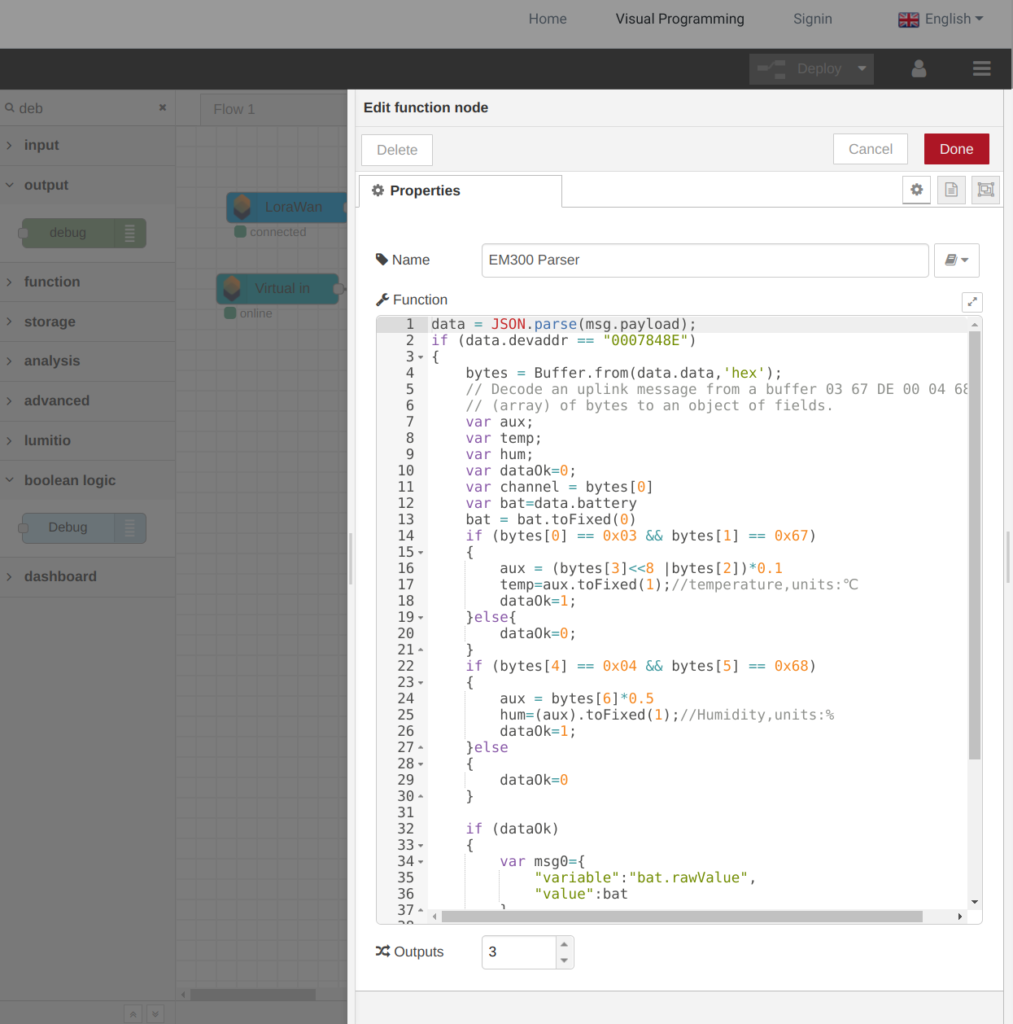
Tip: The objects msg0, msg1 and msg2 got the correct format to be compatible with the Virtual Interface. Also change the Outputs to 3 because we are returning 3 objects.
Step 3. Add Virtual interface to integrate data from your LoraWan device parser
The name for each variable must be the same as the parser function, previous build.
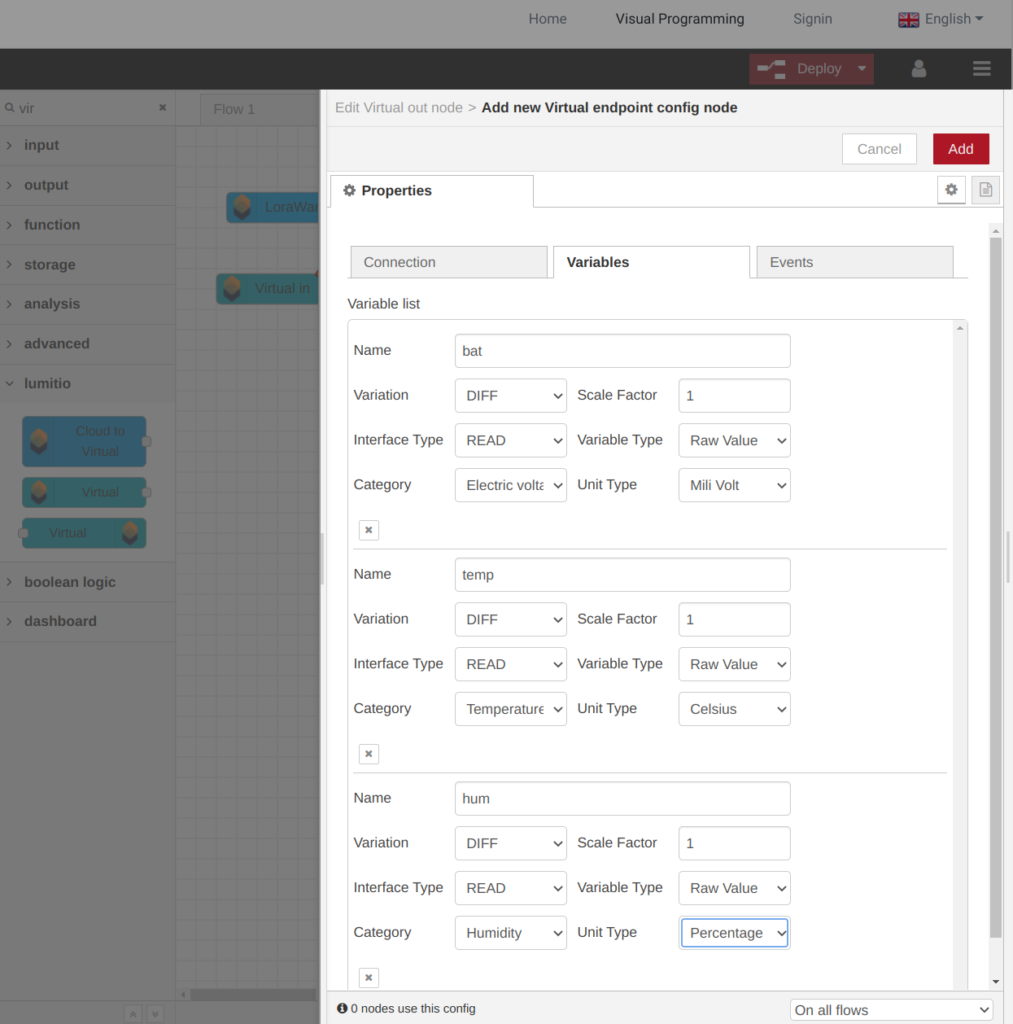
Step 4. After finish adding the variables you need to connect the parser and the Virtual Interface
You can connect multiple node outputs into single node input.
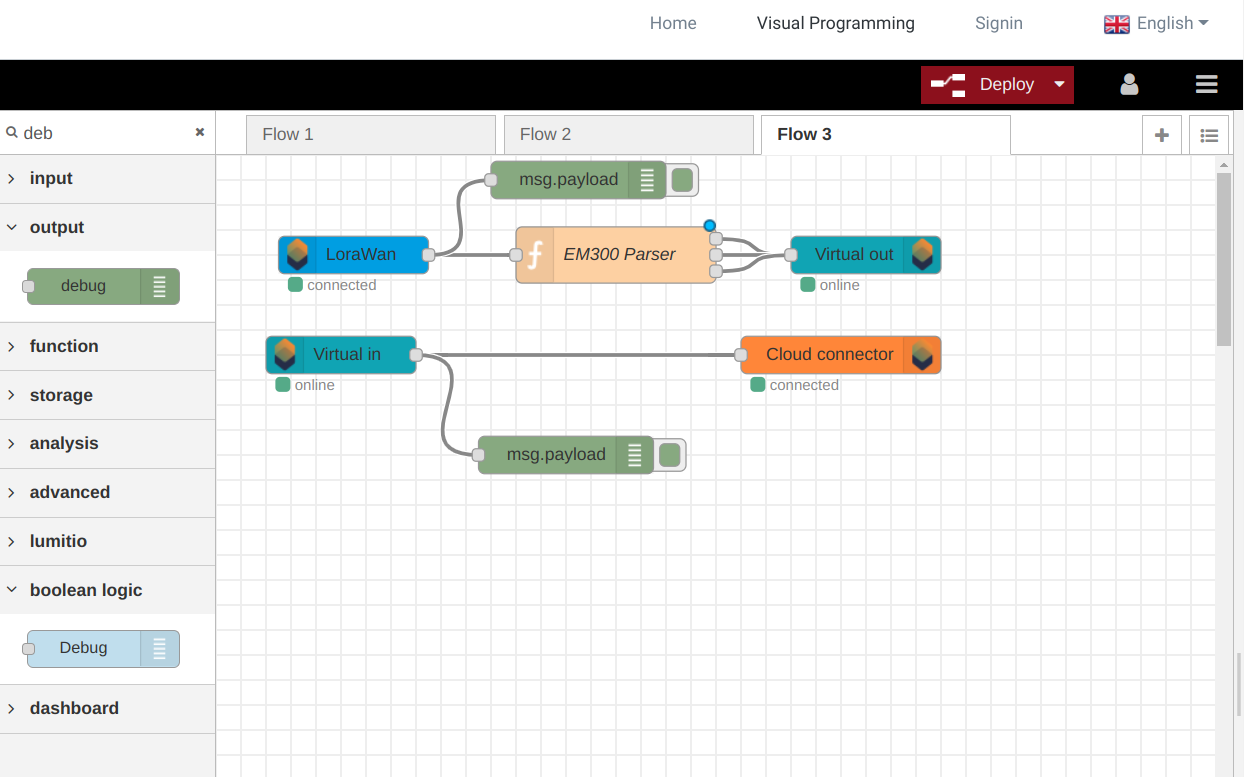
Step 5. Deploy Flow to apply changes
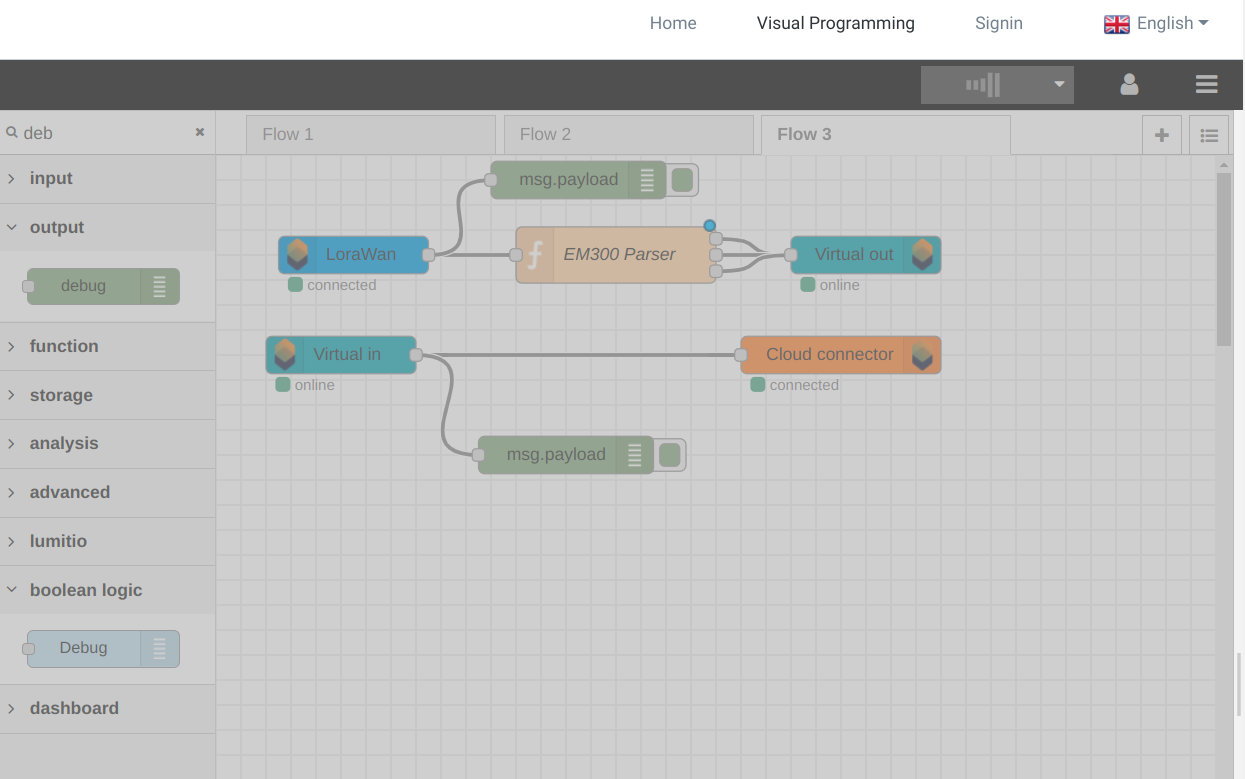
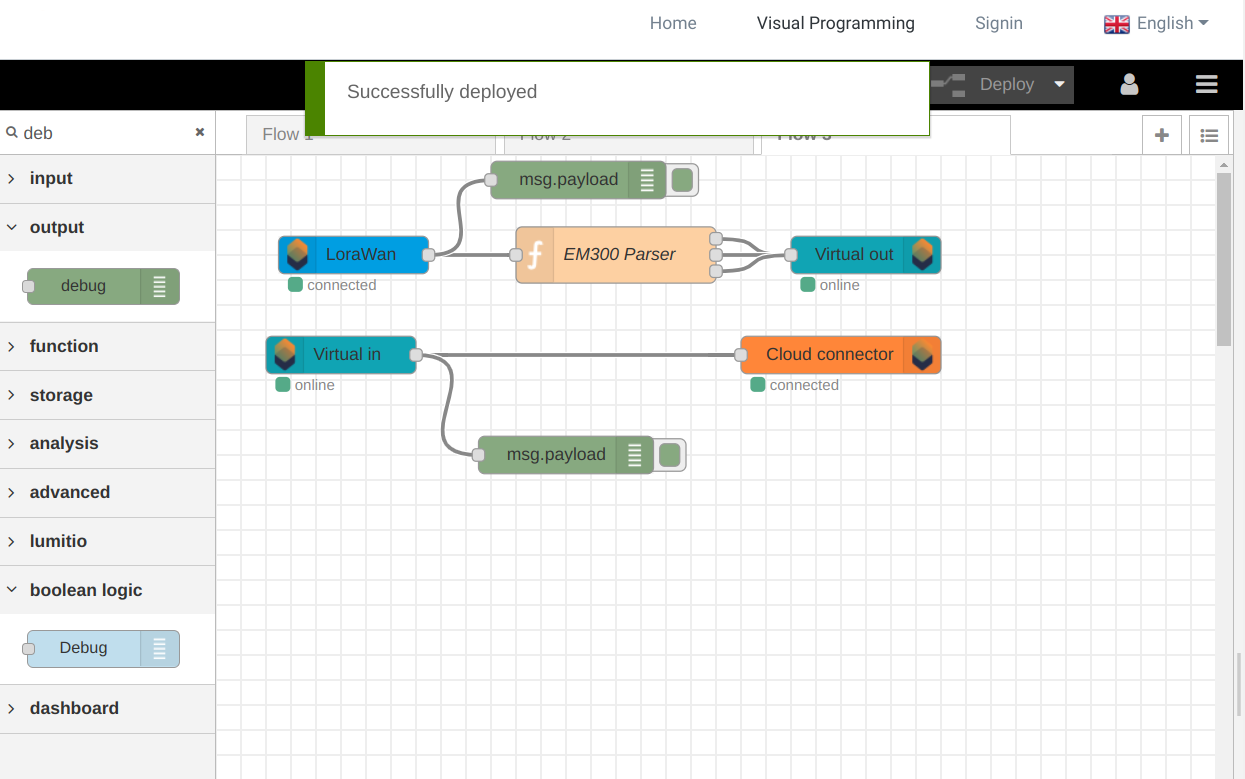
Tip: To facilitate the debug you can add debug nodes to check the data sent between nodes.