This node provides a way to send data to the cloud using Legacy Connector Framework data model.
Step 1. Create Cloud Connector
| 1 | Set node name |
| 2 | Add new lumitiocore.common.label.name |

Step 2. Send data to Cloud
You need to connect to the cloud connector all the nodes you want to send data to the cloud.
Note: Only the Lumitio nodes are compatible. To integrate data from other sources, not yet supported by the Lumit.io Palette. you need to use the Virtual Interface.
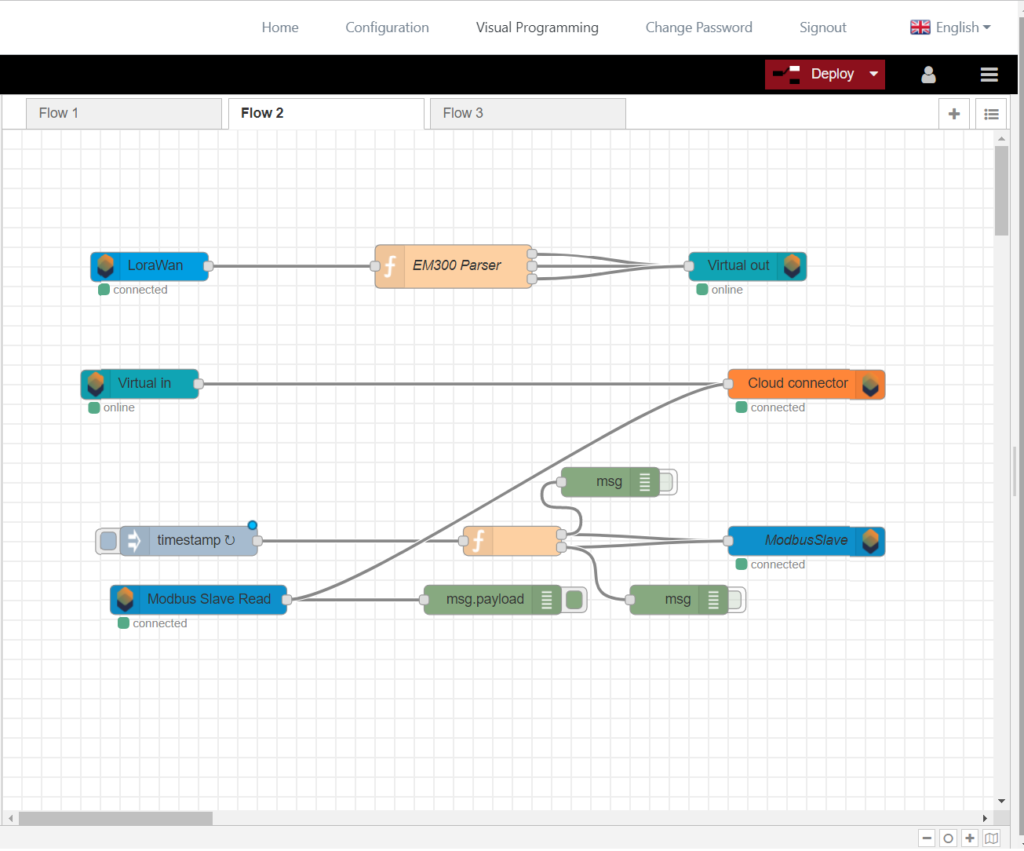
Note: Click here to check Lumitio data model.