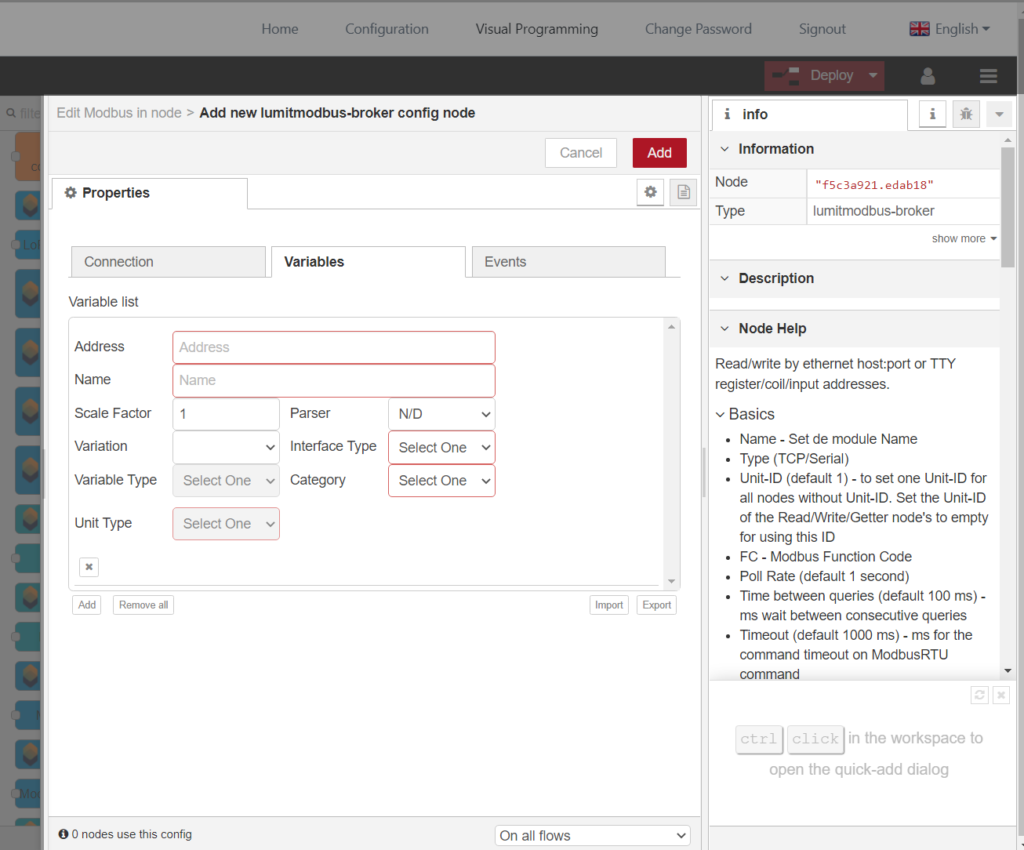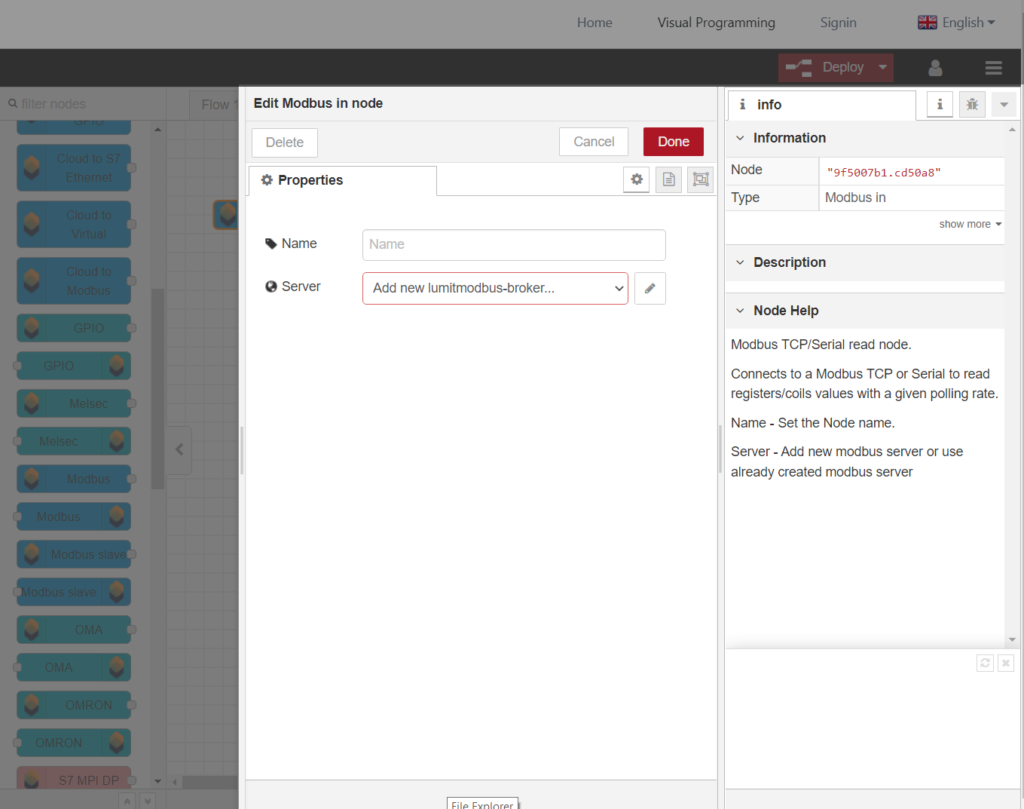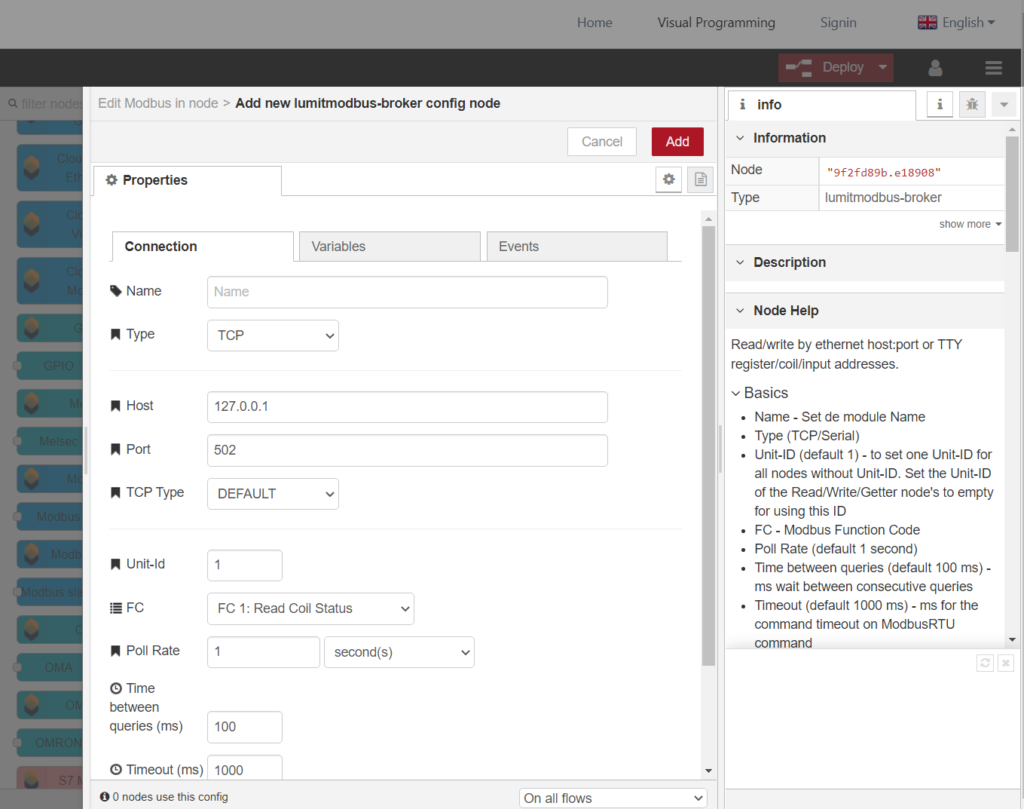Step 1. Create Modbus Node
| 1 | Set node name |
| 2 | Add new lumitiomodbus-broker |
Step 2. Configure Modbus Connection
| Name | Set the module name |
| Type | Serial Basic: Serial Port – /dev/ttyS2 Correspond to X30 COM or /dev/ttyS3 Correspond to X31 COM Serial type – RTU or ASCII Serial Baud rate – default 9600 Serial Expert: Databits Stopbits Parity Connection delay – time to delay first command sending after reconnect TCP: Host – IP address Port – default 502 |
| Unit-ID | default 1 |
| FC | Modbus Function Code |
| Poll rate | Default 1 second |
| Time between queries | ms wait between consecutive queries |
| Timeout | ms for the command timeout on ModbusRTU command |
| Reconnect timeout | Time to wait on reconnect before next sending |
Step 3. Add Variables
| Address | Variable addresses format:<data type><byte offset>Supported data types: REAL – signed float INT – signed 16-bit integer DINT – signed 32-bit integer UREAL – unsigned float UINT – unsigned 32-bit integer X – binary Address examples: REAL0 – Read a single real value in offset 0 INT12 – Read a single integer value in offset 12 X12 – Read a single binary value in offset 12 |
| Name | Variable Name |