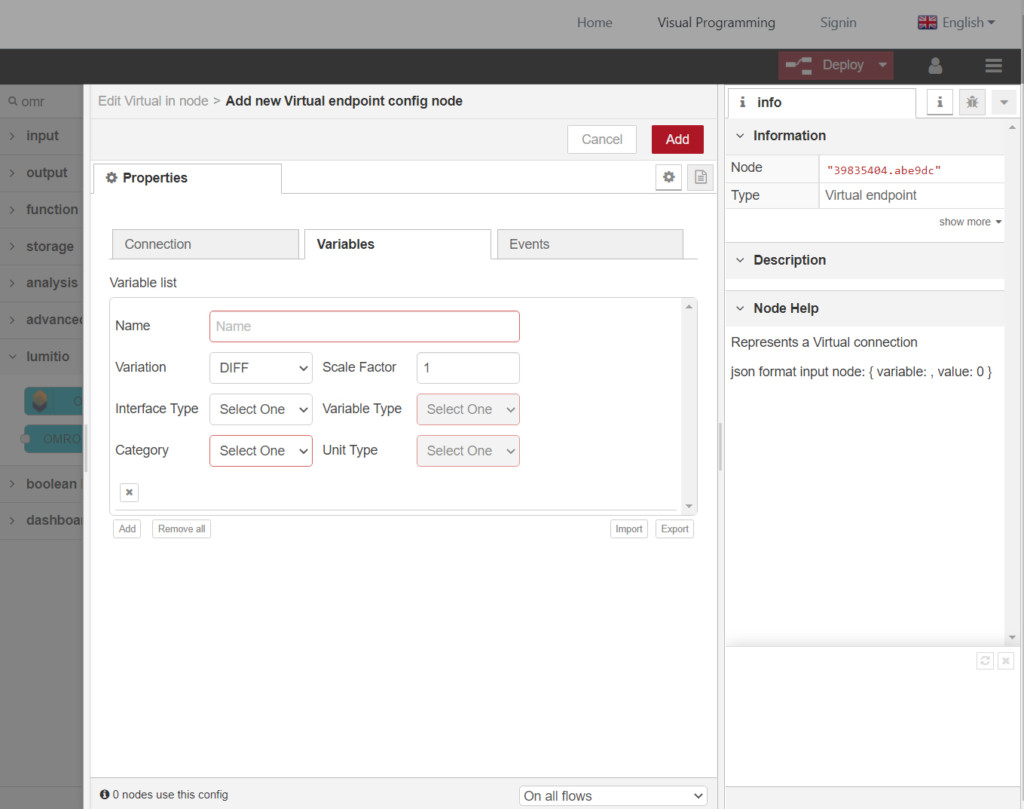This node provides a way to integrate data from other sources not yet supported by the Lumit.io.
Step 1. Create Virtual Node
| 1 | Set node name |
| 2 | Add new lumitiovirtualinterface-broker |
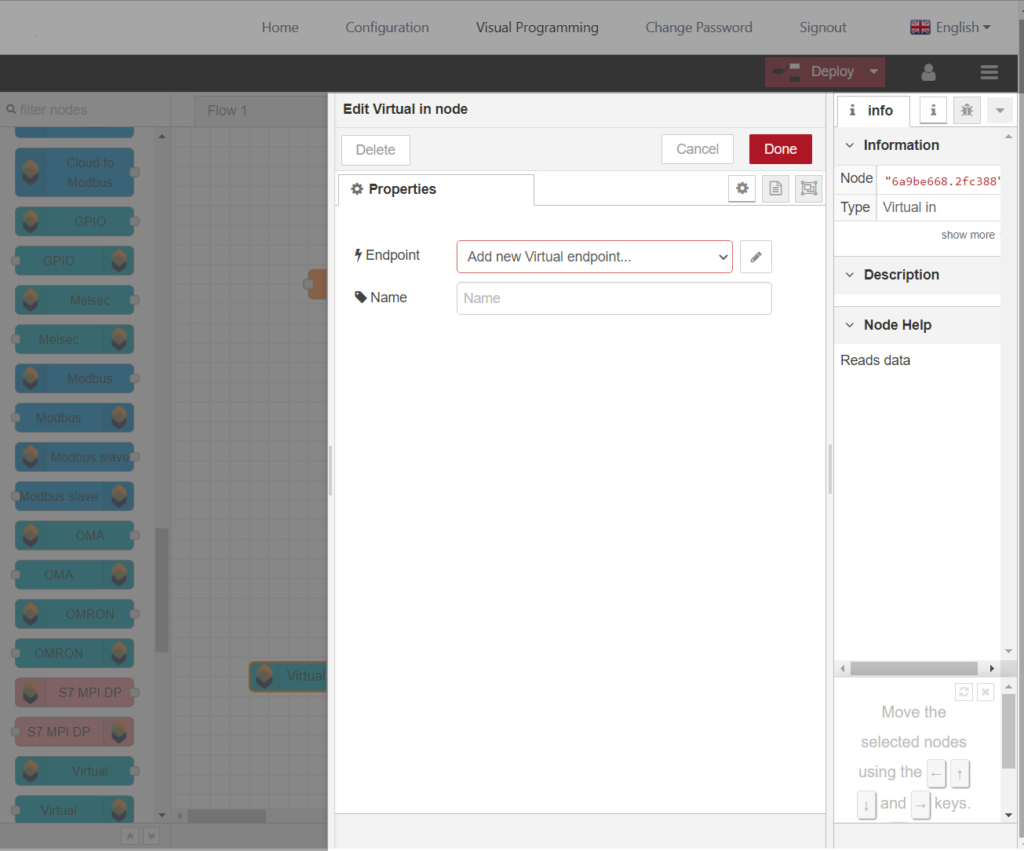
Step 2. Virtual Endpoint configuration
| 1 | Set node name |
| 2 | Cycle time and inactive timeout |
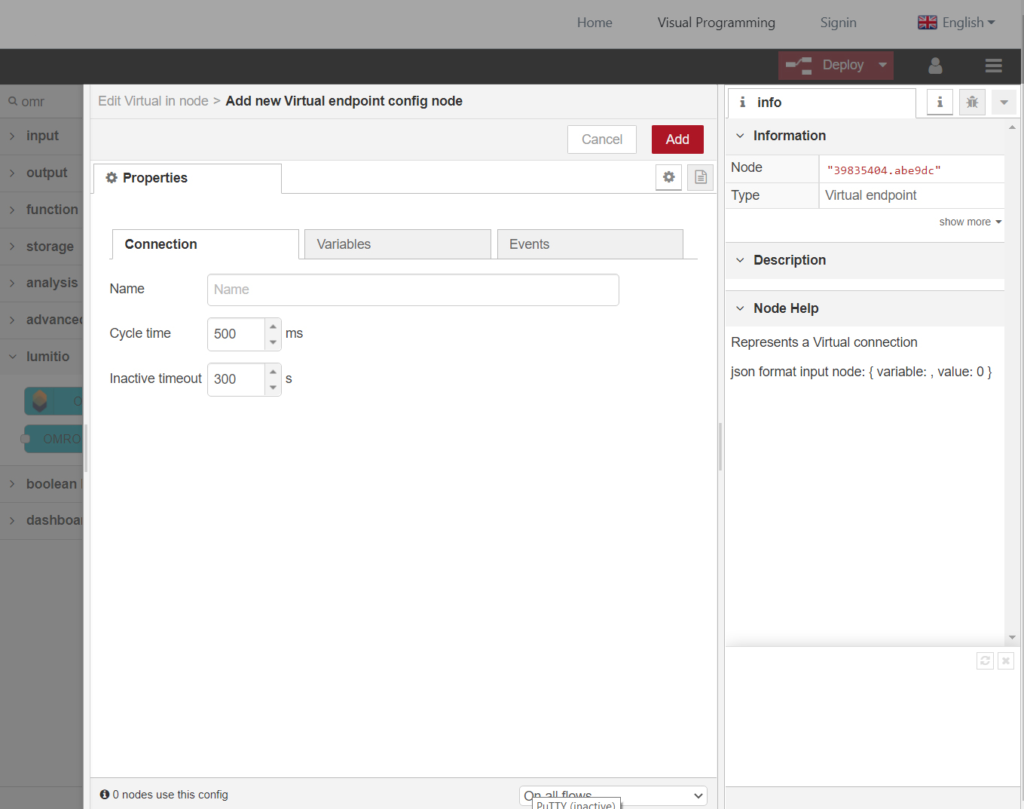
Step 3. Add Variables
Data that is to be integrated must be sent to a Virtual Interface In node with the following format:{ variable: <variable name>.<variable type>, value: <reading> }
The variable that we are writing to must be already created in a Virtual Endpoint, else it will be discarded.
| Name | Must be equal to the variable name used on the Json format in the input node. |